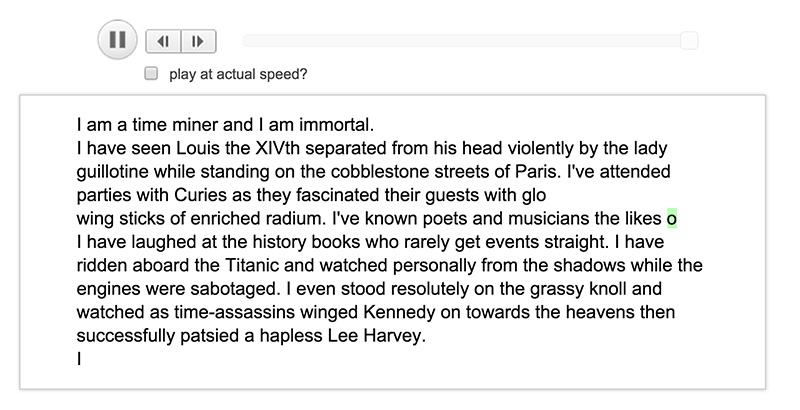Time Mining Your Writing With Draftback
I recently stumbled across the Chrome Plugin called Draftback and it is something of a miracle. The idea is simple enough. If you use (have used, will use, are using) Google Docs for your writing (which I do, though I’m sure I shouldn’t… seems like amateur hour these days) and you’d like to see your writing happen, in real time… then blam. Begin impressed facial expression now.
Draftback basically mines the change history inside your docs and then plays the change log back for you. You can watch yourself write at normal speed, or if you prefer you can speed it up exponentially. But it is interesting to watch as your ideas come to you and see yourself carom from on idea to the next. I’ve included below a random snippet of an idea I started working on last year and never did anything with.
One of the glitches with the system is that if you point more than a few hundred changes at Draftback it will totally puke royally. I naively aimed Draftback at my 80,000 word middle age book and brought it down to its knees. To put it in perspective, I believe the above snippet of writing was something like 380 changes? I initially gave it all of this 4 paragraph snippet and that was even too big to output for here because of the sheer number of permutations I went through to get it where I wanted it. But I was able to watch the whole history coalesce within drive personally. I just wasn’t able to bring it here for you to see.
But it is quite mesmerizing to sit and watch it play for you. Characters come and go. Whole thought structures form and then are wiped out. Castles erected and then torn down, only to be erected again. Fun little tool and could remind you of what you were thinking along the way. Oh… that was an interesting idea. Maybe I should do something with that. Who knows? Could spawn totally new ideas that take your piece to the next level. Or it could just be a fun parlor trick for you published authors out there that could show us unpublished authors your creation process.
Regardless, if you are interested in trying it out its fairly simple. Head over to the Google Chrome Web Store while in Chrome, and download the Draftback plugin. Then, head over to Google Drive and open up a Google Document that you created. You will see a newly added button at the top of the document that will say, DRAFTBACK (1,653 revisions). Hitting that will open a new window where you can watch all 1,653 of those revisions play out in real time, or accelerated. You can also pick a selection of edits and export them for replay on a webpage like I have done here. Pretty simple actually to use. I think it will make intuitive sense to most people.
Have fun editing! And as for that Time Miner idea, maybe Draftback will get me motivated to get it going again!