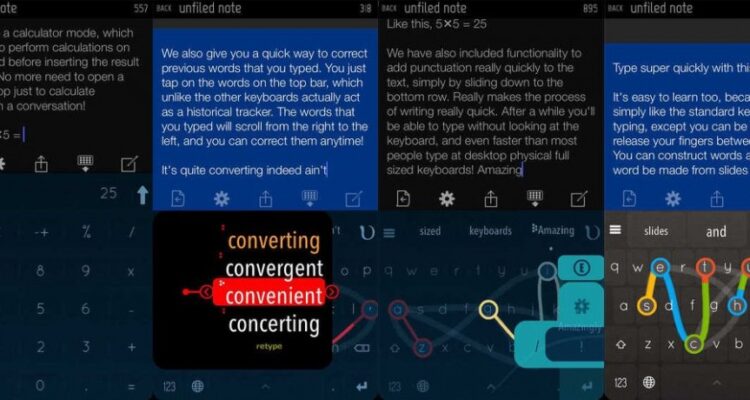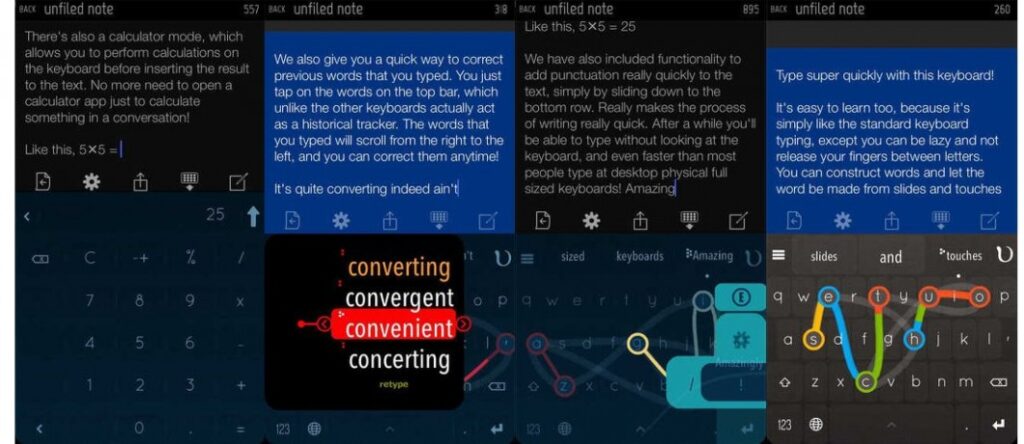Nintype Custom iOS Keyboard Review
With iOS 8 we are now finally allowed to add our own keyboards to our iPhones and iPads. The Android world has been jam-packed with custom third party keyboards for years now, but this is a new and big deal in the Apple universe. So I have spent a fair share of my time trying several of them out with various levels of MEH resulting. Not a whole lot of wow. Swype is probably the most well known solution in this space. Which allows you to swipe instead of tap. Which was ok. I personally used it for a full afternoon and then stopped, and have never looked back again.
But then I found Nintype. $4.99. (Hint, put an alert out on Appshopper to notify you when the price drops if $4.99 is too much.) And I’d gladly play the 5 bucks all over again. Instead of my describe it to you, watch this quick video that explains the advantages of Nintype over all other keyboards out there on the market.
Does that make sense? You can two finger tap, and swipe, and two finger swipe, and any combination there of. To type the word SOMETHING – you could do this:
LH-Tap-S
RH-Swipe-OM
LH-Tap-E
RH-Swipe-THING
Heck, want to type the word secretary? You’d do it like this:
LH-Swipe-SECRETARY
Done!
The keyboard also has a number of shortcuts and innovations that make your everyday humdrum exciting all over again. For example, when you begin swiping, the trail of your finger lights a color path. The colors change between letters. Touch down on a letter? The key explodes white and then the trail continues on. The first time I showed it to one of my co-workers he said, “Dude, did you just score a mega-combo-lightening-attack? Finish him!” And he wasn’t too far off the mark there. It does feel more like a game than a keyboard. Which may or may not be your thing. But this thing is so infinitely customizable you could just turn all those animations off if you wanted to.
It also has some really sweet shortcuts that save you regularly.
Here you see that you can quickly flip back to a previous word and change it to a different auto-correct word. You can also speed delete quickly. You can also do simple calculations on the fly. Etc. There are a ton of hidden features.
But I will say this, all these tweaks and “features” adds up to a whole lot of learning curve. It isn’t unmanageable. You can use it without any training. But you will get stuck wondering where the punctuation went if you don’t do some of the tutorials provided. Or you’ll accidentally start deleting stuff you aren’t intending to. Regardless, the training isn’t bad and can be quite challenging. There are a number of hard two handed swiping examples they walk you through to see how good your nintype ninja skills are.
Regardless of whether you dig this keyboard or not, you should do yourself a favor and check out a few to see if you prefer something other than the plain jane vanilla. I have found a keyboard I love. And maybe you will too. But if you get claustrophobic easily when it comes to technology, maybe you should take a pass on this one! hahah. It can be a little trying. But worth it if you stick with it. I’ve gotten speeds (sustained) well over 100 wpm with this little keyboard. But to get those speeds you really have to amp your double swipe skills. Pecking won’t get you anywhere! haha. Anyway, I’m digging it. Let me know if you now hate me for wasting your $5! haha.