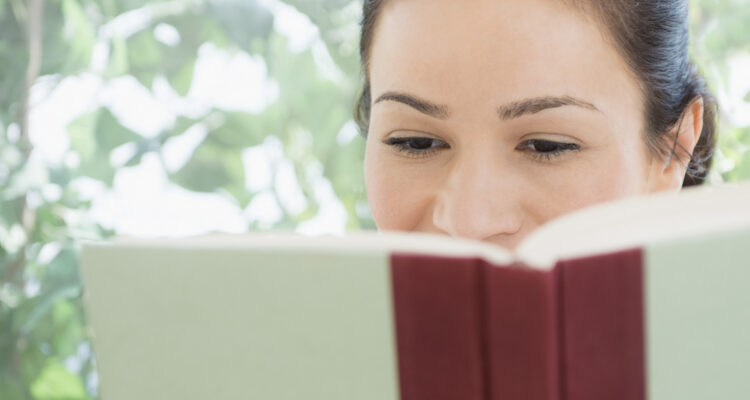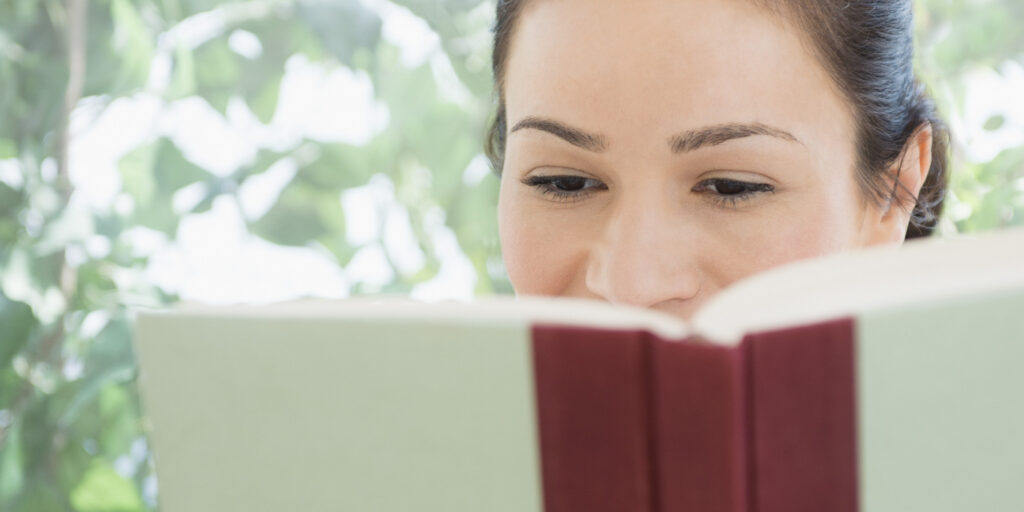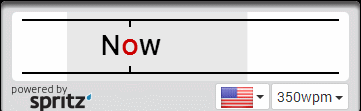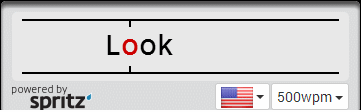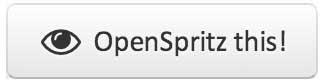Escape Velocity Reading with Spritz
So I was recently chatting with my father-in-law about the number of books he reads in a year. My wife had just given him a book and he was bemoaning the fact that he couldn’t read nearly as much as he would like to. He then made a comment about me being a speed reader and I sort of giggled at this. And the reason was simple.
Whenever my wife and I would look at a text together and read it simultaneously she would decimate me. Like embarrassingly so. So much so that I would concentrate on actively skimming – like reading the first sentence and last sentence of each paragraph. Then when that didn’t work, I would read the first paragraph and the last paragraph, see if I get it, and if not I’d fill in from the middle bits I’d skipped. And when that all failed I would put on my best game face when she would look at me and say, “done?” “Yeah, totally, of course I’m done… I mean, I’ve been sleeping over here waiting for you to finish. What took you so dang long. Hahah.”
I read a lot of books, but because of how fast she is I’ve never thought I was very fast at all. But that exchange reminded me of a system called Spritz. Spritz is a reading app for mobile devices that flashes words on the screen at a pre-determined rate. The system pauses slightly for commas, periods and new chapters, etc. The word also flips a letter red to show where to center your eye as the text flashes on the screen. Why don’t we just give it a quick try at a couple of different rates:
250 Words Per Minute
I don’t know about you but I basically slept between the words when I first started at 250. No? Doesn’t it seem slow? Maybe not.
350 Words Per Minute
350 seemed better to me. It was fast enough to capture my attention, but not so fast that if I wandered I would lose it. And here is 500…
But if you want to feel like the Terminator, check this site out: Readerfaster.com. Grab a story from longreads.com and dump it into the tool (I recommend this one – because reading it at the standard 250 words a minute way is too painful and too long), adjust the color, the zoom, and then crank it up to 600, 700, 800 words a minute. Maybe you can even do more? Find your outer edge and then just let the story just wash over you. I cried like a little girl for 3 seconds, and then laughed for 2, and then cried again the next 3 seconds. The progress bar along the top seriously makes you feel like a reading monster at that speed. Its really something.
I have found that depending on the time of day and my ability to concentrate my speed will vary. Sometimes I will set it to 400 wpm and just want the words to stop beating me up. I prefer a leisurely pace. But other times I can’t get the speed up fast enough. But over time I have sped up my reading levels significantly for both Spritzing as well as standard reading.
I initially downloaded Spritz for my iPad and iPhone but I don’t use it that often because you have to actually convert epubs and mobi files to the Spritz format… which just isn’t the epitome of efficiency. I mean, really? When you set a book at 800 words a minute you’ll get it done in hours as opposed to days. And when it only takes you a couple hours to read a book it really doesn’t make sense to spend an hour exporting the file, converting it reimporting it etc. I didn’t dig it anyway. I’m hoping that Spritz will figure out a way to natively consume epubs… but I’m not holding my breath.
But my standard use case for Spritzing? Haha! Is this little button right here:
Drag it up and place it on your bookmarks bar in your favorite web browser. Then, when you get to a page like this one that you want to read – just give it a click. Sometimes the javascript won’t auto-select the text correctly, but that’s easily fixed by selecting the text and then reseting your preferred reading speed.
All of a sudden I am all about speed reading. Like consistently reading articles at 800 words a minute. When ever I get a chance to stretch my legs and read a long read I will definitely be OpenSpritzing. And hopefully I’ll be able to cut over to Spritzing as the app gets more of a clue with regard to epub files. But I just noticed they have support for Google Drive and Box, so maybe the integration is cleaner now? I’ll give it a test drive here soon and let you know.
Regardless, there are a ton of speed reading systems that really are very accessible these days. Try one out on your browser or your mobile device and see how you like it and let me know.