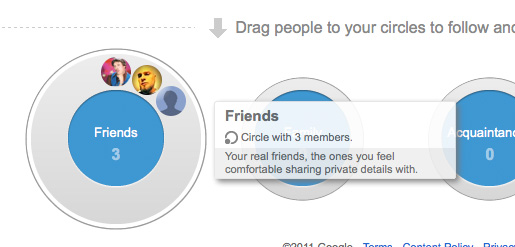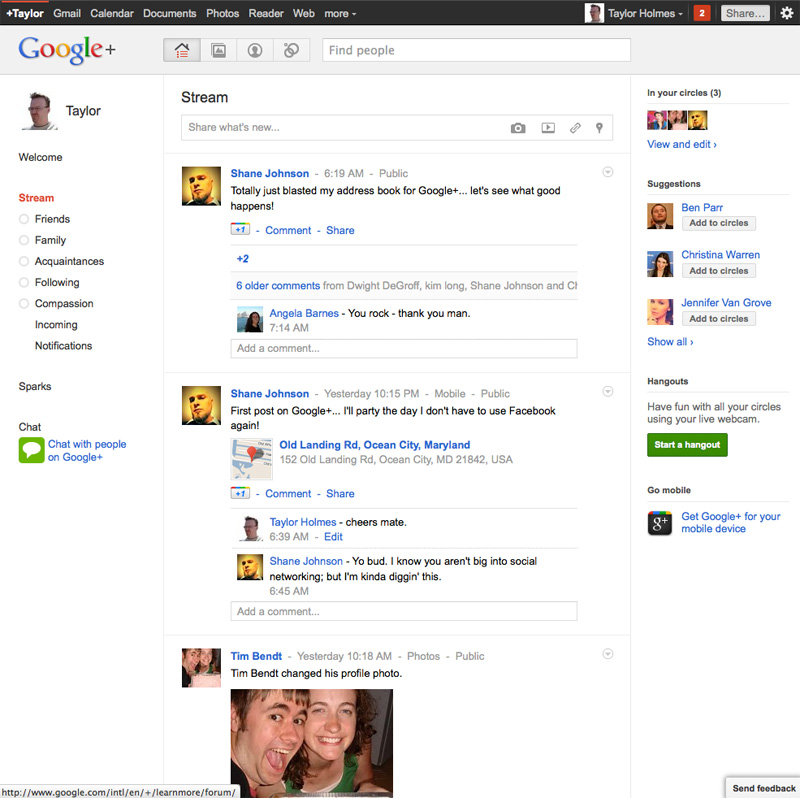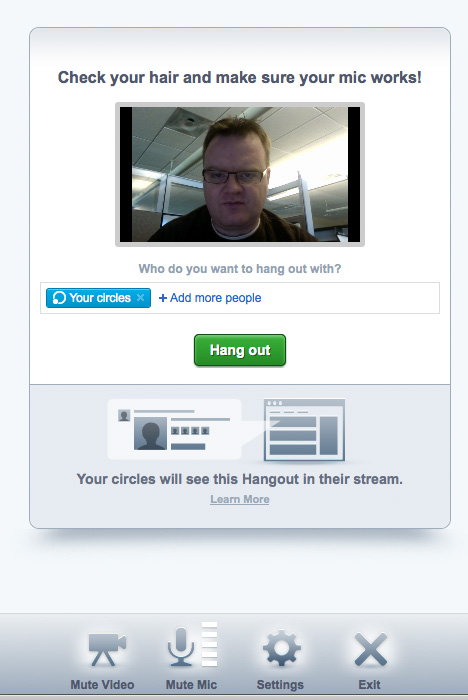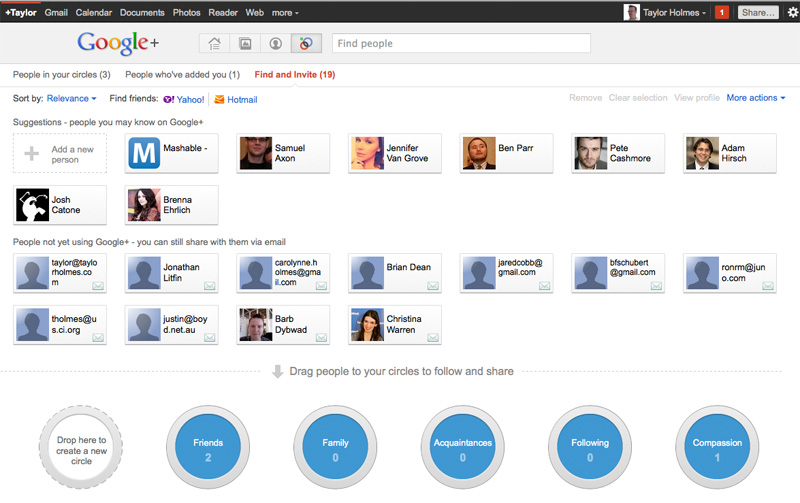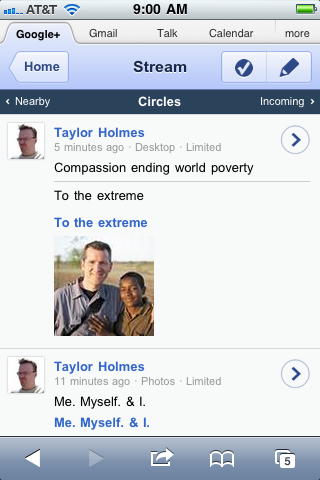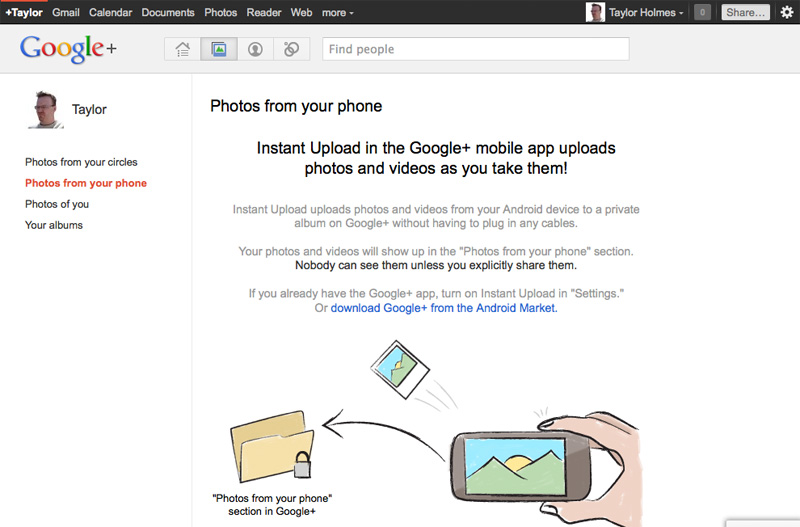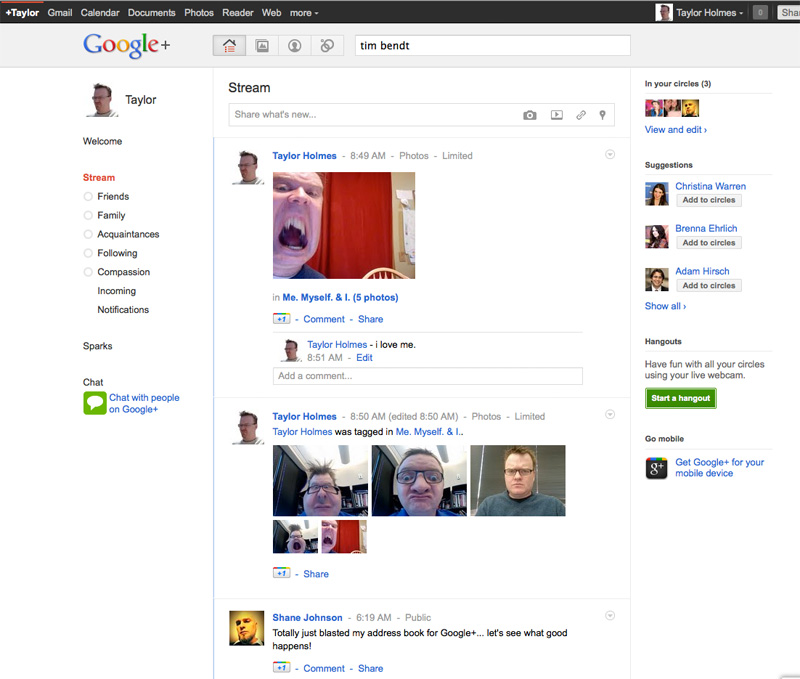Last night I got my invite to Google+ finally. And have had a little bit to run it through its paces. There are some interesting innovations here and some curious things as well. I get to that in a minute. But in the spirit of full disclosure I really can’t stand social networking. I don’t like the shallowness of it. I don’t like how it strip mines people’s lives and belittles them to feed streams and “friend” requests. But I think if done correctly it may be all good? We’ll see.
Lately I’ve been hanging out on OurCompassion.org – which is the Compassion International social network that is endeavoring to end global poverty. Now, that is a goal I can get behind – strip mining or no strip mining. And have been thinking that maybe I’ve been going about it all wrong. And then I got my invite to Google+ which can be found out at plus.google.com. Right now the network is in serious lock down mode and you can only get in via an invite… and invites are difficult to come by because Google is only leaking them to members intermittently. If the link above doesn’t work yet – you can see the official demo here: http://www.google.com/intl/en/+/demo/
I figured there are very few people inside the walls – and even the major news organizations are still scraping from the demo video because they aren’t in yet – that I would do a detailed review of the service so far.
Your Google Plus Home
So as you can see the google plus home is Facebook’s wall equivalent. Definitely has a very clean feel and very similar to Facebook at first blush. With one major difference. Your home will show only the streams from your circles you’ve selected to view. You can by default see everyone. But easily enough you can only show your friends circle or your work circle, or what have you. I’ll get to the circles in a bit. But everything on the home page is very very self explanatory if you are familiar at all with Facebook. Post photos, links, thoughts, locations on your home page and disseminate them only to the circles that you want to share them with. (Maybe I should have started by talking about circles?!? You can see already, the circles are huge in how plus works.)
Google Plus Hangout
One of the really big differences you can see here from Facebook is the “Hangout” green button in the right gutter. By clicking that you get this:
The Google Hangout functionality will allow Plus users to post the hangout to their circles and your friends in that circle will be able to join the hangout which is basically a video conference for multiple people. The loudest person talking’s audio is the one that is broadcasted to the hangout. I guess they did that just to keep the chaos down? Will be interesting to see how this actually plays out over time especially inside the Droid and the iPhone app interface. Could be seriously cool if implemented there as well. Is this a Skype challenge now that Microsoft has just purchased Skype? All Google will need to do is add call a land line service and voila they’ve just made a significant VOIP play. Regardless, this is a sweet feature.
As you can see from the photo above within the Circles interface – you got circles below – and people above. By simply dragging a person down into the appropriate circle (friends, acquaintances, work, what have you) you add them to clusters of friends that you can choose to or not to share with. This schema (as mentioned above) is built in throughout the social network. And the brilliance here?? Your friends don’t know what groups they are in. hahaha. That just makes me laugh out loud. So your Aunt Hilda (Why did you accept the friend request again? Remind me) gets put in the AVOID circle. Your Wife goes into the INNER SANCTUM circle. And your Guy Movie Night circle helps in getting the guys together for a beer and transformers madness.
And when you mouse over a circle it will do this:
Obviously I’m new to the service and only a couple of my friends are on the service – but you can see how it works. The interface is gorgeous and very very dynamic. Drag a user here. Drag them there. Put them in multiple groups. Drop a user into friends and a happy little Plus 1 floats up from the circle you added them to – and voila they are entered. Pull that same friend into the family circle and another happy little plus one bonuses up from the circle you added them to. Drag them out – a little less happy red -1 bounces out of the group. Very very clever interface. About as intuitive a group management system as it gets. Kudos to you Google for pulling out the Apple like design for this interface.
Definitely a huge feature boost over what Facebook gives you out of the box. Sure, there are groups. But groups on Facebook aren’t knit into the fabric of the DNA of that service. Its very difficult to only share with few people. And Facebook has made it clear that they want your entire repository of posts open for the world to see with all the privacy settings chaos over the last few years. So, Circles – a brilliant addition to the social networking framework.
Google Plus Mobile
By the looks of it, Google is working on adding mobile functionality as fast as they can. Android has a native application built already of course. An iPhone app is on its way. And most phones can access the XHTML enabled web interface that is actually pretty smooth. You can see a shot of it from my iPhone below:
So you can see that Google is integrating gmail and search into everything. You also have the concepts of circles showing up in the mobile version of the site as well. It will be nice once the iPhone app is released, which I would bet wouldn’t take too long. I’m sure Google’s in this for the long haul, but getting as much mobile functionality live immediately will help them enormously I would think, seeing as though more than 50% of web browsing is happening over mobile devices now. (A stat that continues to blow me away no matter how often I read it.)
Videos uploaded as you take them? I haven’t tried this yet. Need an Android phone to give it a try. Hopefully, as I mentioned above, the iPhone app will be available here soon, at least in beta. Can’t wait to play with insta-upload video and photos. Sounds very clever.
Google Plus Review Overview
So it looks like Google has definitely put Google Wave behind them and have made a serious entry into the social media world. I hope I learned my lesson from all the mistakes I made in Facebook. Forget the 500 friends. Forget the post everything, never look back mentality. How do I use social media to augment the relationships that I have and that I care about? How do I use social networking to add value to those friendships as opposed to making them less meaningful and less important? Maybe Google+ will be the answer to the concerns I’ve had in this space.
Regardless of my own personal concerns Google+ is a fascinating play in the social space. Lots of cool new features over and above Facebook. Circles alone makes it a big enough value for me to move over – (especially seeing as though I’m not on Facebook). And that doesn’t even account for the Hangout video chat features that open up a whole different avenue of social networking. Its a very very compelling service. What I’ve seen so far is very interesting. Love to hear your thoughts on the service and see how it strikes some of you hardcore Facebook fans.